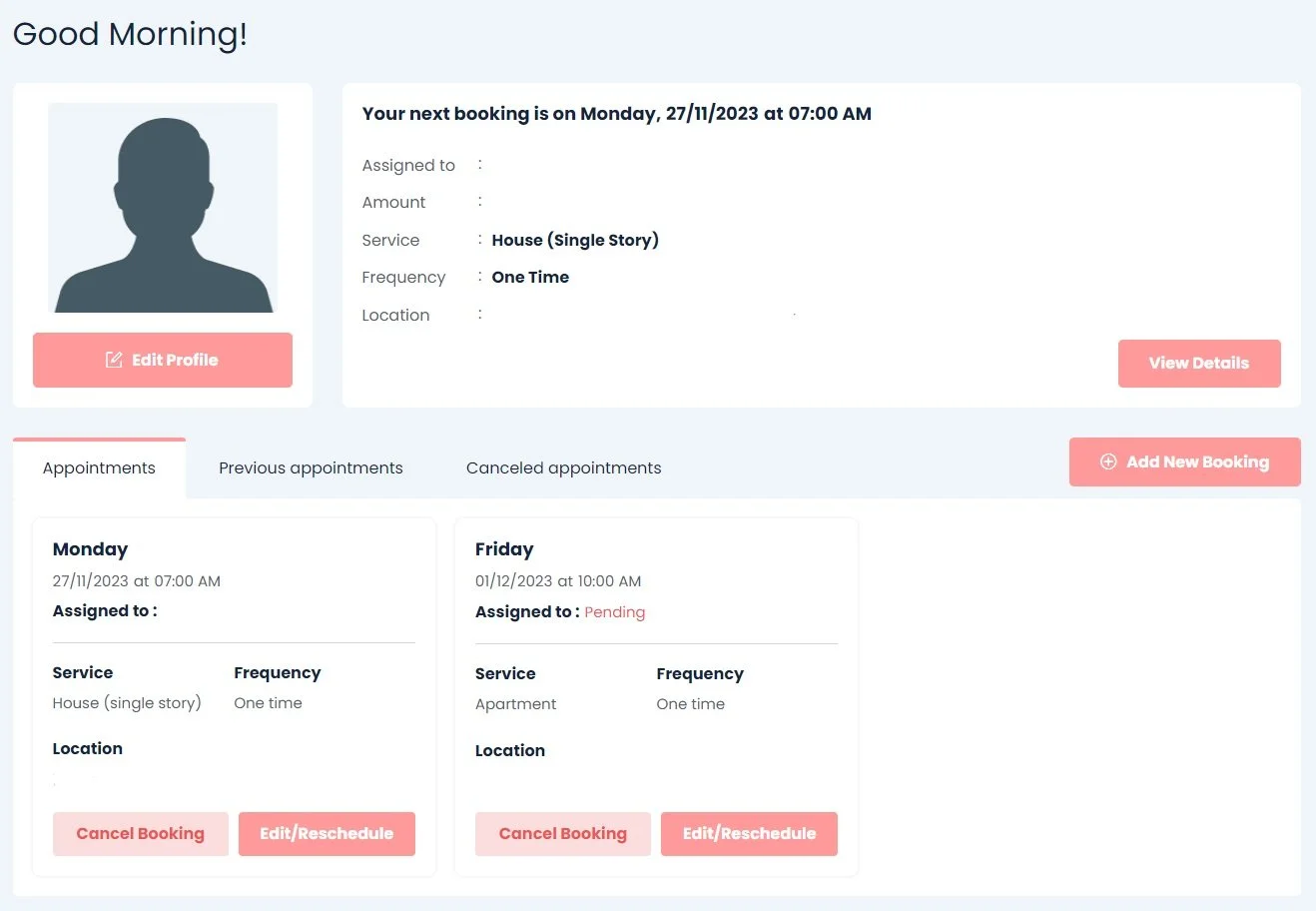MY BREEZY ACCOUNT
Simple Booking Management
At Breezy Home Services, you have access to a personalized account, offering several key features:
Booking Management
Photos
Checklists
Service History
Feedback
Payment and Billing
Notifications
ACCESS YOUR BREEZY ACCOUNT
When you book with us an account is setup automatically, all you need to do is reset your password to sign-in.
To re-set your password use the forgot my password option. Follow the steps below.
Click the Forgot password option
Enter the email address you used to book with us
Click send password re-set
Open your email and click the link in the email
Enter a new password
You can now use this password to login
Features
-

Photos
See photos of your recent services
-

Checklists
Review checklists for your recent services
-

Booking Management
Schedule, reschedule, and manage your appointments.
-

Notifications
Manage which notifications you want to receive
-

Feedback
View provider ratings and provide feedback
-

Payment and Billing
Manage payments and billing
Learn about your account.
-
The dashboard shows you a summary of your upcoming and historic bookings. Along with your provider and ratings.
-
You can view your upcoming, previous and cancelled appointments, reschedule cancel and create new bookings
-
To view your photos and checklists click on the previous booking you wish to review and click more details you can use the tabs at the top of the page to see these.
-
Manage which notifications you want to receive, click your name on the top navigation menu next to your profile picture and choose notifications
-
The Billing section allows you to update payment methods, add additional properties to your account.
-
Gift cards allow you to send gifts to your friends and have them experience the feeling of a fully serviced home.